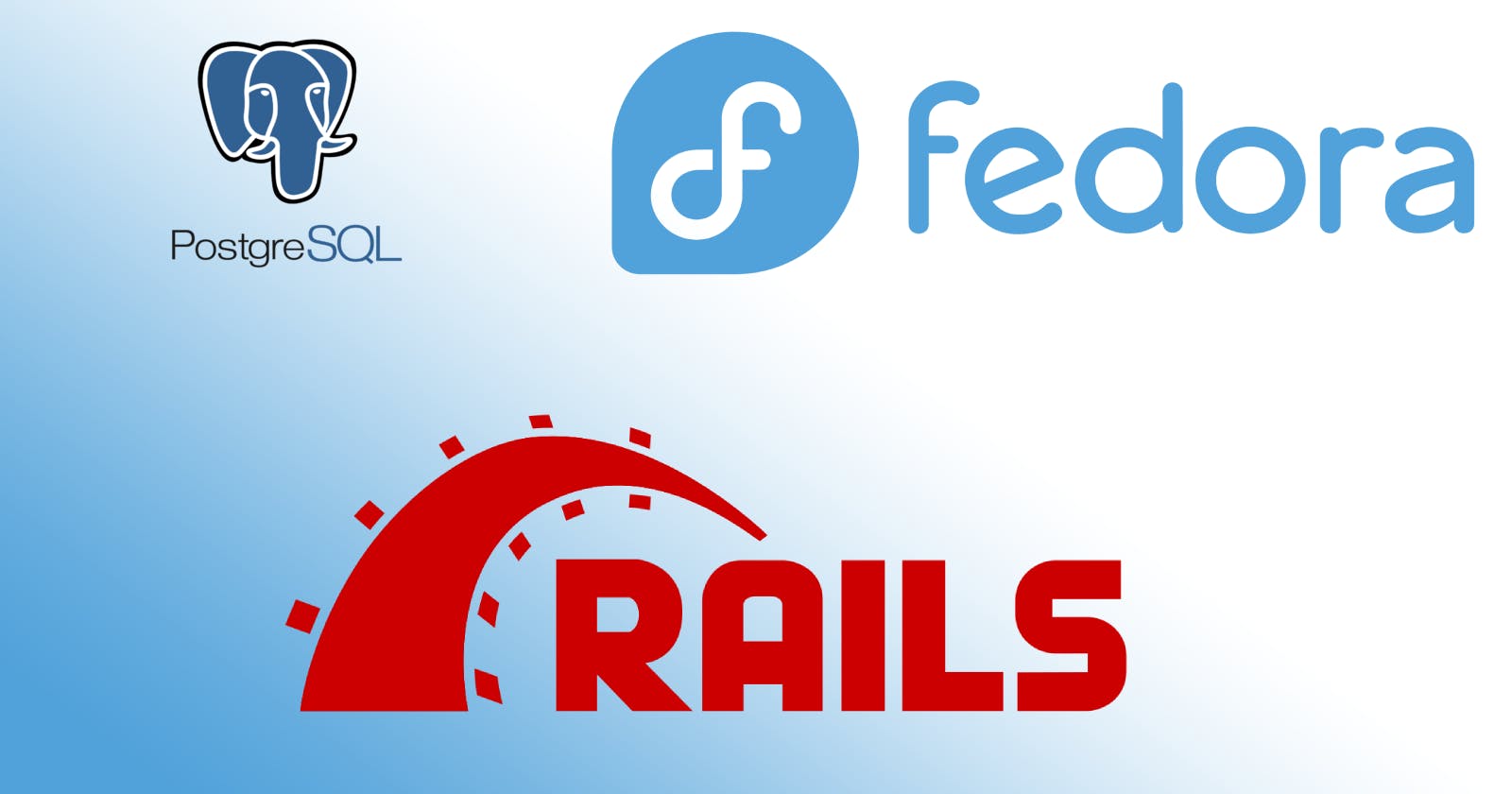Not a long time ago I switched my work linux distribution from Ubuntu to Fedora. As a Ruby on Rails developer, I need to run PostgreSQL database locally to develop and test some of my projects. But confingure PostgreSQL on Fedora showed to be a problem.
On Ubuntu the installation was pretty straightforward. I followed instructions on PostgreSQL website, setup password for postgres user and I was able to connect from my RoR application.
On Fedora however, after following same process and setting password, I was unable to connect to my database and I was getting error like:
psql: error: FATAL: Ident authentication failed for user "postgres".
Steps that finally worked for me
- Install PostgreSQL with this command:
sudo dnf install postgresql-server postgresql-devel
- Don't forget to init database and enable automatic startup:
postgresql-setup --initdb
systemctl enable postgresql.service
systemctl start postgresql.service
- Setup password for
posgtresuser:
sudo -u postgres psql
\password postgres
# enter new password
- Now when you try to connect to database with your newly created password:
psql -U postgres -W -hlocalhost
you get above-mentioned error psql: error: FATAL: Ident authentication failed for user "postgres".
That's weird right because on Ubuntu I was able to connect after these steps. So how do we fix this?
- Open
sudo nano /var/lib/pgsql/data/pg_hba.confand change it as following:
# TYPE DATABASE USER ADDRESS METHOD
# "local" is for Unix domain socket connections only
local all all md5
# IPv4 local connections:
host all all 127.0.0.1/32 md5
# IPv6 local connections:
host all all ::1/128 md5
# Allow replication connections from localhost, by a user with the
# replication privilege.
local replication all peer
host replication all 127.0.0.1/32 ident
host replication all ::1/128 ident
- Save the file and restart postgresql service:
sudo service postgresql restart
- Now you should be able to connect, so try again:
psql -U postgres -W -hlocalhost
# enter password
Now It should work :)
Then in your rails app config/database.yml, just set:
development:
adapter: postgresql
encoding: unicode
pool: 5
username: postgres
password: your_postgres_password
host: localhost
I hope this helps, because at first I struggled a lot, to get this working. To write an article, I was inspired by Reddit thread, where folks switching from Ubuntu and Mac OS had same problem.